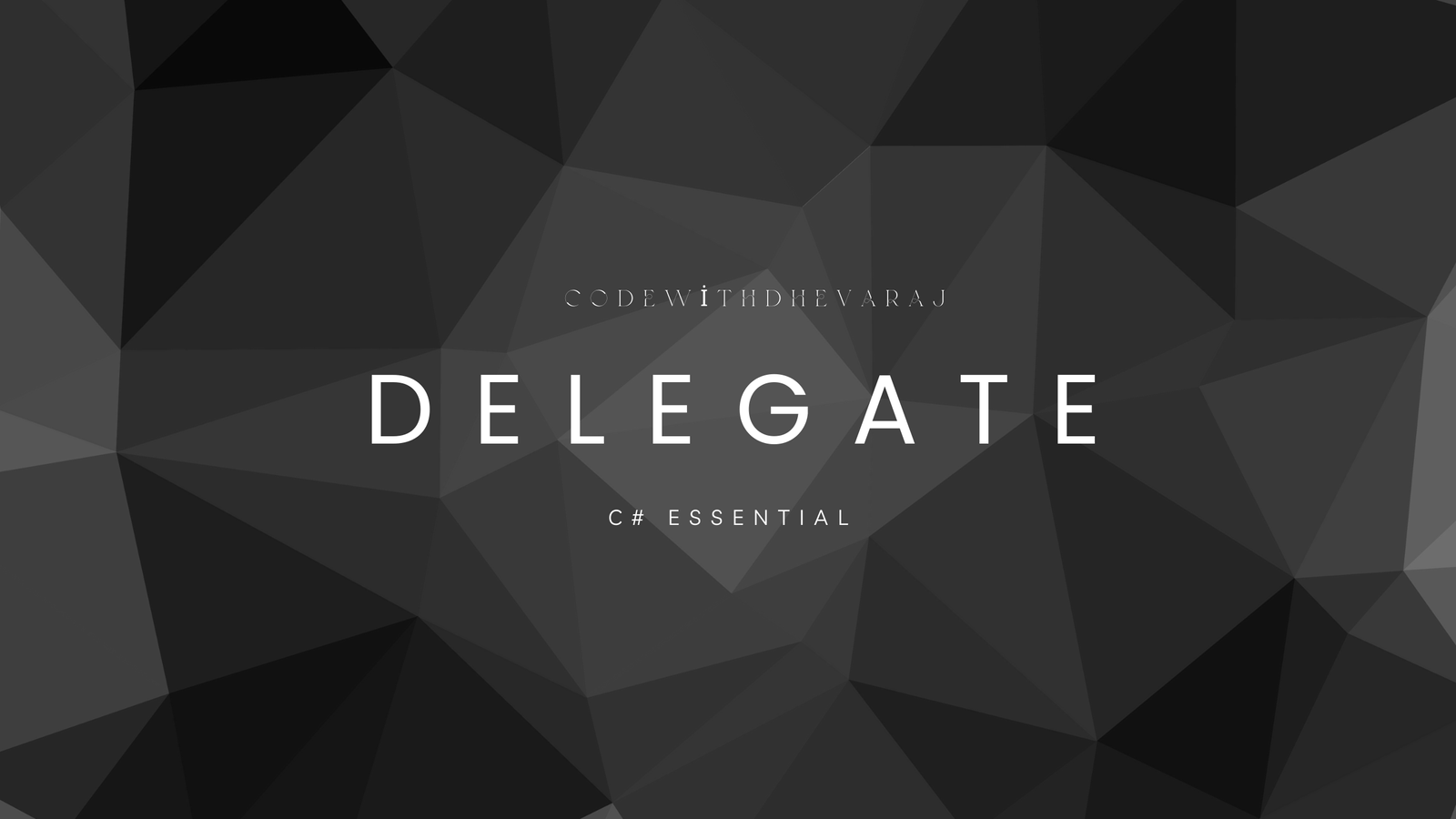Introduction
In today’s digital age, website speed test tools is crucial for user experience, search engine rankings, and conversion rates. A slow-loading website can turn potential customers away and negatively affect your site’s credibility. That’s why regularly testing your website’s speed using website speed test tools is essential for identifying performance bottlenecks and ensuring optimal functionality.
Website speed test tools help you analyse how fast your website loads, pinpoint areas for improvement, and offer actionable suggestions to boost performance. Whether you’re a website owner, developer, or marketer, understanding how to use these website speed test tools can significantly enhance your site’s loading speed and overall user experience.
In this blog, we’ll explore the top 10 website speed test tools that can assist you in analyzing and improving your site’s performance. These tools range from free services to comprehensive premium solutions, all designed to provide you with critical insights into your site’s speed and how to optimize it for better results.
Table of Contents
1. Google PageSpeed Insights

Overview
Google PageSpeed Insights is one of the most popular website speed test tools, and it’s easy to use, even for beginners. This tool analyses the performance of both the mobile and desktop versions of your website, providing a detailed score out of 100. It uses Google’s Core Web Vitals as a key performance indicator, making it a great tool for understanding what affects your site’s performance.
Key Features
- Performance score for both mobile and desktop.
- Core Web Vitals insights, such as Largest Contentful Paint (LCP), First Input Delay (FID), and Cumulative Layout Shift (CLS).
- Actionable recommendations on how to improve site speed.
Why Use It?
Google PageSpeed Insights is free and trusted by developers and marketers alike. It offers easy-to-understand suggestions, making it a great starting point for beginners who want to improve their website’s performance.
Pros:
- Free to use
- Provides Core Web Vitals (LCP, FID, and CLS)
- Focuses on both mobile and desktop performance
- Actionable recommendations for improving page load speed
- Trusted by Google (important for SEO)
Cons:
- Limited insights compared to other tools (doesn’t provide in-depth data)
- Doesn’t offer a detailed breakdown of individual assets
- Lacks real-time monitoring features
2. GTmetrix
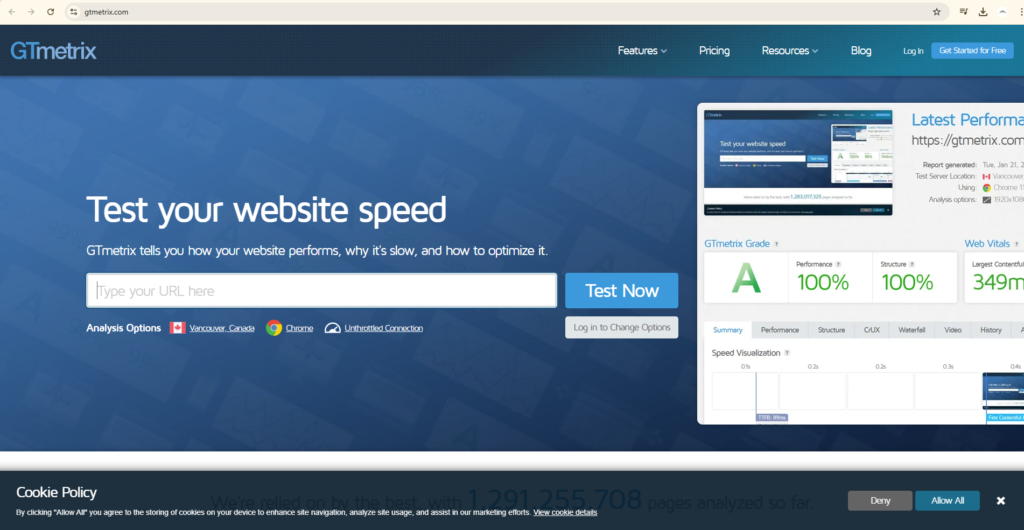
Overview
GTmetrix is another powerful website speed test tool that offers in-depth analysis of how your site performs. It uses both Google Lighthouse and Web Vitals to give you a comprehensive report, breaking down your page load time, file sizes, and other critical metrics.
Key Features
- Provides a performance score and detailed breakdown of page elements.
- Waterfall chart for visualizing page load requests.
- Historical performance tracking for ongoing improvements.
Why Use It?
GTmetrix is great for users who want more detailed data about their website’s speed. The waterfall chart helps you understand how each element of your website contributes to load time, which is useful for pinpointing performance issues.
Pros:
- Detailed performance scores with recommendations
- Waterfall chart for visualizing page load and requests
- Allows testing from multiple locations
- Free and paid versions available with additional features
- Tracks historical performance data
Cons:
- Free plan is limited in terms of data and analysis
- Some advanced features are behind a paywall
- The interface may be overwhelming for beginners
3. Pingdom

Overview
Pingdom is a user-friendly website speed test tool that focuses on giving a quick and easy overview of your website’s performance. It offers both a free and paid version, with the free version providing essential speed analysis and the paid version offering more advanced features, such as uptime monitoring and performance tracking from multiple locations.
Key Features
- Global testing locations to analyze speed from different regions.
- Performance score and breakdown of page load time.
- User-friendly interface with easy-to-understand results.
Why Use It?
Pingdom is ideal for beginners who want quick insights into their website’s performance without the complexity of more advanced tools. It’s also a good option for website owners who want to monitor uptime alongside speed.
Pros:
- Easy-to-understand, user-friendly interface
- Global testing from multiple locations
- Real-time monitoring for performance and uptime
- Reports on page load time and bottlenecks
- Historical performance tracking
Cons:
- Limited advanced features in the free version
- Doesn’t offer as much technical detail as other tools
- Paid plans can be costly for small businesses
4. WebPageTest
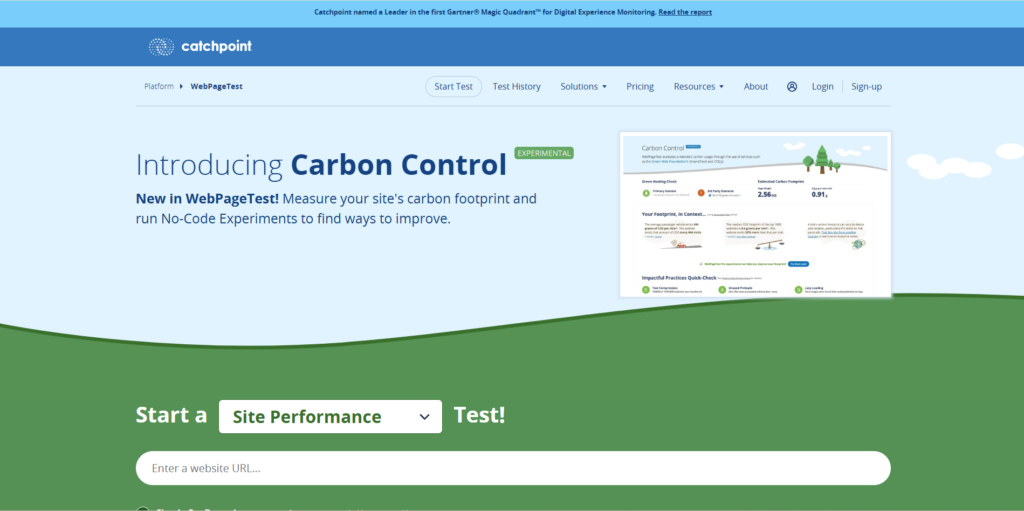
Overview
WebPageTest is an advanced website speed test tool that provides deep insights into your website’s performance. It allows you to test your site from different geographic locations, browsers, and devices, which is essential for ensuring a fast experience for all users, no matter where they are located.
Key Features
- Test from multiple locations around the world.
- Ability to select different browsers and devices for testing.
- Detailed waterfall chart and visual progress to see how your site loads.
Why Use It?
WebPageTest is perfect for developers and more advanced users who want complete control over how they test website performance. It offers a high level of customization and in-depth data, making it ideal for those who need detailed insights.
Pros:
- Free and highly customizable testing options
- Test from different locations and browsers
- Detailed reports with waterfall charts
- Includes first-view and repeat-view tests
- Ability to test mobile performance
Cons:
- User interface is not as intuitive for beginners
- Takes longer to load results compared to other tools
- Some advanced features are hidden behind additional configurations
5. Lighthouse
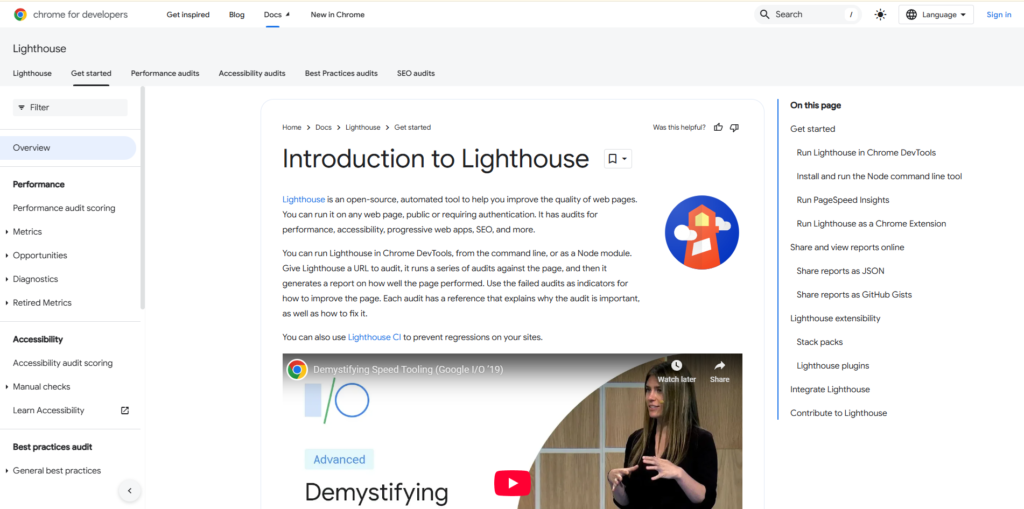
Overview
Lighthouse is an open-source tool from Google designed to audit the quality of web pages. It’s included in Chrome DevTools, which means it’s easy to access for beginners who are already using Google Chrome. Lighthouse provides performance insights, as well as audits for SEO, accessibility, and best practices.
Key Features
- Core Web Vitals performance scores.
- Audits for performance, accessibility, SEO, and best practices.
- Integration with Chrome DevTools for quick access.
Why Use It?
Lighthouse is a great tool for beginners looking to improve more than just their website speed. It’s a free and integrated tool that offers a comprehensive performance audit, which is especially useful if you’re looking to optimize other aspects of your site, like SEO and accessibility.
Pros:
- Free and built into Chrome DevTools
- Audits for performance, SEO, accessibility, and best practices
- Easy-to-use for anyone familiar with Chrome
- Provides detailed Core Web Vitals metrics
- Perfect for developers who need detailed reports
Cons:
- Not as focused on speed testing as other tools (covers multiple aspects)
- Limited to Chrome DevTools (although can be used via other tools)
- More complex to use for beginners who are unfamiliar with audits
6. Uptrends
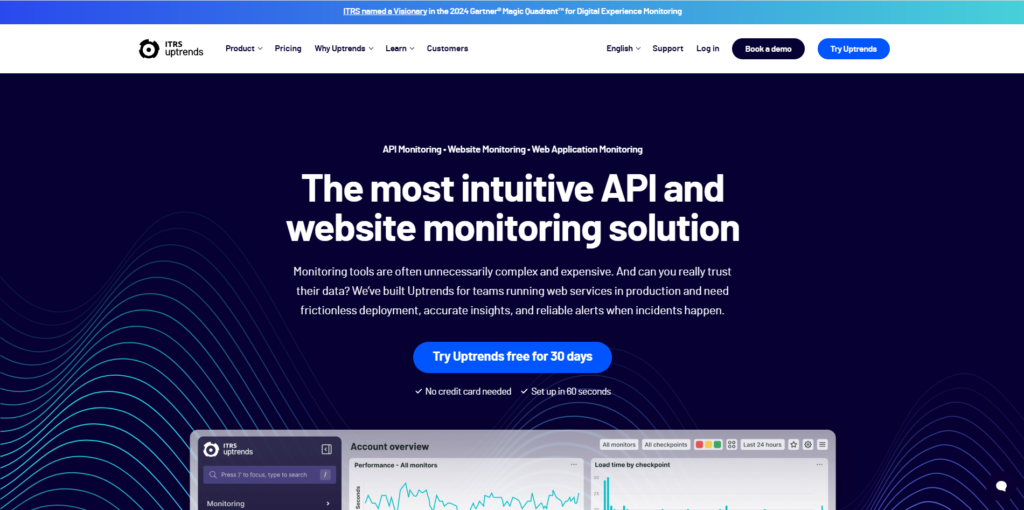
Overview
Uptrends offers a comprehensive monitoring solution that includes website speed test tools. It’s particularly useful for businesses that need continuous performance monitoring, as it provides real-time alerts and allows you to test from over 200 locations worldwide.
Key Features
- Real-time performance monitoring.
- Alerts for performance issues.
- Detailed performance reports and uptime tracking.
Why Use It?
Uptrends is ideal for businesses or websites that need constant performance tracking and uptime monitoring. It’s also perfect if you want to keep track of your website’s speed over time and get notified of any issues instantly.
Pros:
- Real-time performance monitoring and alerts
- Supports multiple test locations
- Excellent for continuous monitoring
- Tracks uptime and performance metrics
- Provides in-depth reporting
Cons:
- Limited features in the free version
- More suitable for larger businesses (pricing may be high for small websites)
- UI might seem overwhelming for beginners
7. New Relic
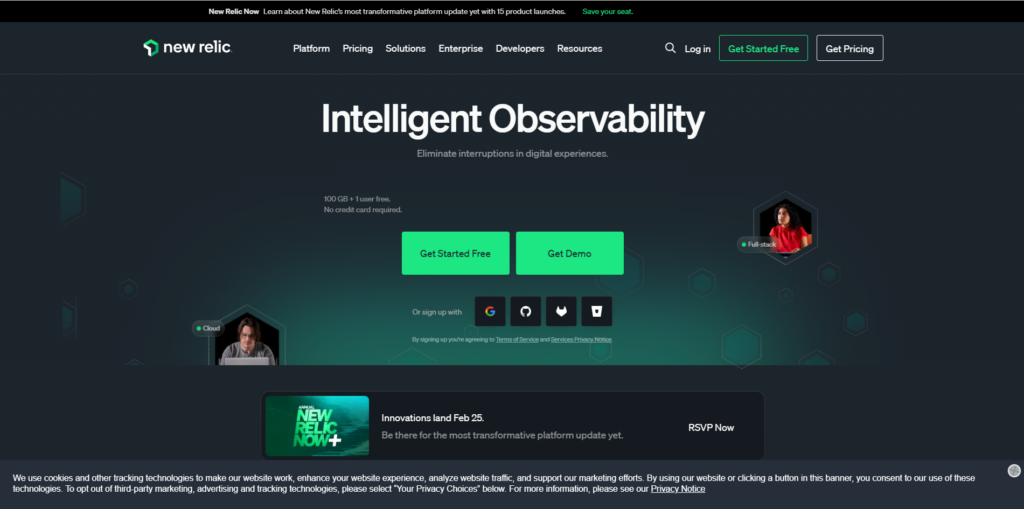
Overview
New Relic is a robust performance monitoring tool designed for developers who need in-depth insights into website speed and server performance. It tracks real-time data, allowing you to optimize both the frontend and backend of your website.
Key Features
- Real-time performance monitoring and diagnostics.
- Full-stack observability with server-side insights.
- Detailed breakdowns of page load time, bottlenecks, and A/B testing.
Why Use It?
New Relic is best suited for large websites or applications that need continuous monitoring of both website speed and server performance. It’s a bit more advanced and is ideal for users who want to optimize the full stack of their site.
Pros:
- Comprehensive performance monitoring for frontend and backend
- Real-time full-stack observability
- Tracks detailed server-side performance
- Excellent for web apps and complex sites
Cons:
- Expensive for small businesses and personal websites
- Advanced setup required for beginners
- Best suited for large, complex websites and apps
8. Dareboost
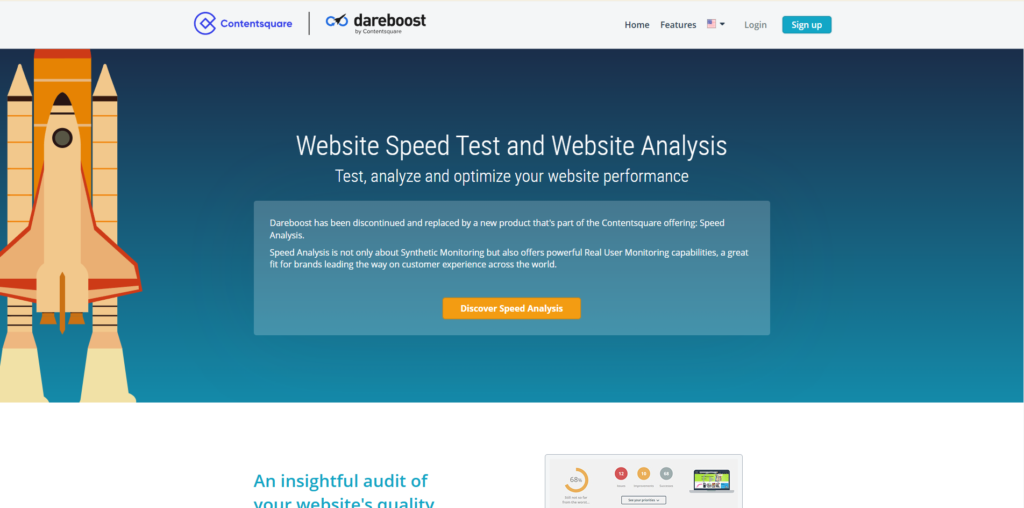
Overview
Dareboost is an all-in-one performance analysis tool that evaluates your website’s speed, security, and SEO performance. It provides detailed reports and helpful recommendations for improving your site’s overall user experience.
Key Features
- In-depth reports on performance, security, and SEO.
- Real-time monitoring and alerts.
- Site comparison to benchmark against competitors.
Why Use It?
Dareboost is great for beginners and digital marketers who want a tool that covers more than just speed. Its detailed reports help you improve various aspects of your site, including security and SEO.
Pros:
- Analyzes performance, security, and SEO
- Provides real-time monitoring and alerts
- Offers a detailed report with recommendations
- Benchmarking against competitors
- Easy-to-understand for beginners
Cons:
- Limited features in the free version
- Can be pricey for small businesses if you need premium features
- Performance insights might not be as deep as some specialized tools
9. Site 24×7

Overview
Site 24×7 is a comprehensive monitoring solution that includes website speed test tools. It provides real-time monitoring and detailed reports, allowing you to test performance from multiple locations around the world.
Key Features
- Global testing locations for comprehensive performance analysis.
- Real-time monitoring and historical reports.
- Alerts and notifications for performance issues.
Why Use It?
Site 24×7 is a solid choice for businesses looking to combine performance monitoring with uptime tracking. It’s particularly useful for users who need a broad view of how their site performs from different locations and want to receive real-time alerts.
Pros:
- Global test locations for complete performance monitoring
- Real-time performance alerts
- Uptime monitoring combined with performance testing
- Historical reports to track improvements
- Suitable for businesses needing continuous performance monitoring
Cons:
- The interface can be overwhelming for beginners
- Limited features in the free version
- Paid versions are quite expensive for small websites
10. SpeedCurve
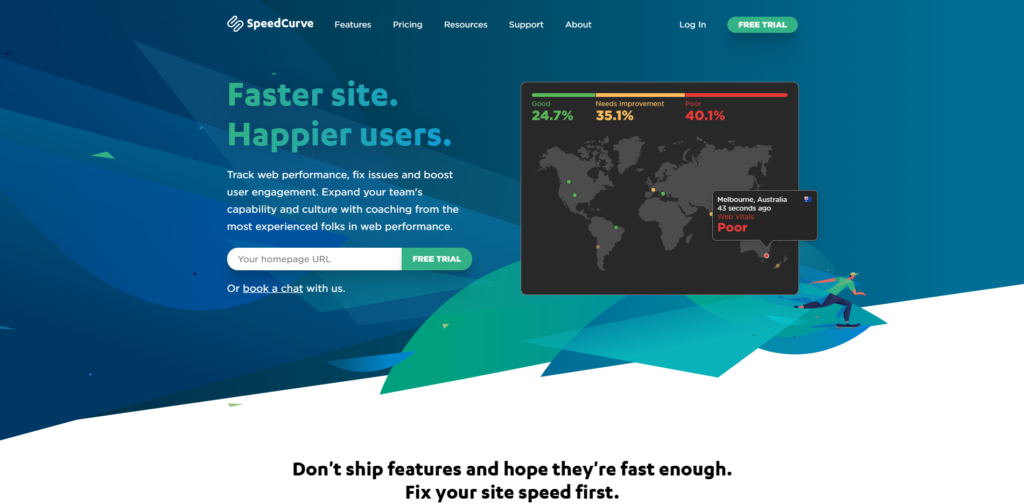
Overview
SpeedCurve is a performance monitoring tool that provides insights into user experience, alongside speed and performance data. It combines Google Lighthouse data with real-world performance data to give you a complete picture of your website’s performance.
Key Features
- Real-world performance tracking and user experience insights.
- Integration with Google Analytics for a deeper understanding of user interactions.
- Detailed performance reports with optimization recommendations.
Why Use It?
SpeedCurve is ideal for businesses that want to understand how performance impacts user engagement. It’s a powerful tool that combines performance monitoring with real user data, making it perfect for businesses focusing on user experience.
Pros:
- Tracks real-world user performance data
- Integrates with Google Analytics for user interaction insights
- Provides a detailed view of Core Web Vitals
- Focuses on improving user experience through performance
- Good for analyzing how speed impacts conversions
Cons:
- Expensive for small businesses or personal websites
- Best suited for larger businesses or websites with a heavy focus on user experience
- More complex to use than some simpler tools
Summary of Differences:
| Tool | Key Features | Best For | Free Version | Main Focus | URL |
|---|---|---|---|---|---|
| Google PageSpeed Insights | Core Web Vitals, Mobile/desktop testing | Beginners and SEO-focused users | Yes | Site performance & SEO | Google PageSpeed Insights |
| GTmetrix | Waterfall chart, historical tracking | Intermediate users, detailed analysis | Yes | Page load time analysis | GTmetrix |
| Pingdom | Global testing, uptime monitoring | Beginners, website owners | Yes | Performance & uptime monitoring | Pingdom |
| WebPageTest | Global locations, waterfall charts | Advanced users, developers | Yes | Detailed speed analysis | WebPageTest |
| Lighthouse | Full audit (performance, SEO, accessibility) | Developers, SEO experts | Yes (via Chrome) | Website audit (performance + more) | Lighthouse |
| Uptrends | Real-time monitoring, global testing | Business users needing constant monitoring | No (Paid only) | Performance & uptime monitoring | Uptrends |
| New Relic | Full-stack observability, real-time performance | Developers and app owners | No (Paid only) | Full-stack performance monitoring | New Relic |
| Dareboost | Performance, SEO, security insights | Digital marketers, website owners | Yes (Limited) | Comprehensive website optimization | Dareboost |
| Site 24×7 | Performance & uptime monitoring, global tests | Businesses needing continuous monitoring | Yes (Limited) | Website monitoring | Site 24×7 |
| SpeedCurve | Real-world performance, user experience insights | Businesses focusing on user experience | No (Paid only) | Real user experience performance | SpeedCurve |
Conclusion
In today’s fast-paced digital world, website speed is crucial for both user experience and SEO. Slow-loading sites not only frustrate visitors but also hurt your search rankings and conversions. Using website speed test tools regularly helps pinpoint bottlenecks and ensure optimal performance.
This article has covered the top 10 tools, each catering to different needs—from beginners using Google PageSpeed Insights to developers relying on New Relic for in-depth analysis. Whether you need a quick check or a comprehensive audit, these tools offer valuable insights to enhance your site’s speed, SEO, and user experience.
By integrating these tools into your workflow, you can stay ahead of performance issues and continually improve your site’s loading speed for better results.